១. ព័ត៌មានទូទៅ
ក្រុមហ៊ុនម៉ៃក្រូសូហ្វបានចេញផ្សាយព្រឹត្តិបត្រសន្តិសុខប្រចាំខែធ្នូ ឆ្នាំ២០១២ ដែលរួមមាន ៥ចំនុចសំខាន់បំផុត (critical) និង ២ចំនុចសំខាន់ (important)។
ចំនុចខ្សោយទាំងអស់នេះ អាចអនុញ្ញាតឲ្យមានការភ្ជាប់ពីចង្ងាយ អ្នកវាយប្រហារ (attacker) អាចប្រតិបត្តិការកូដផ្សេងៗ ឬក៏បង្កើតបានជា denial of service ឬក៏ទទួលបាននូវសិទ្ធិ ភ្ជាប់ទៅកាន់ files ឬប្រព័ន្ធរបស់អ្នក។
២. ប្រព័ន្ធដែលទទួលរងគ្រោះ
– Microsoft Windows and Components
– Microsoft Office Suites and Software
– Microsoft Server Software
៣. ព័ត៌មានលំអិតពីបញ្ហា (Patches)
– MS12-07: Cumulative Security Update for Internet Explorer (2761465)
– MS12-078: Vulnerabilities in Windows Kernel-Mode Drivers Could Allow Remote Code Execution
(2783534)
– MS12-079: Vulnerability in Microsoft Word Could Allow Remote Code Execution (2780642)
– MS12-080: Vulnerabilities in Microsoft Exchange Server Could Allow Remote Code Execution (2784126)
– MS12-082: Vulnerability in DirectPlay Could Allow Remote Code Execution (2770660)
– MS12-083: Vulnerability in IP-HTTPS Component Could Allow Security Feature Bypass (2765809)
៤. ដំណោះស្រាយ (Solutions)
ក្រុមហ៊ុនម៉ៃក្រូសូហ្វបានផ្តល់នូវការធ្វើបច្ចុប្បន្នកម្ម (update) សម្រាប់ចំនុចខ្សោយទាំងអស់នេះនៅក្នុងព្រឹត្តិបត្រសន្តិសុខប្រចាំខែធ្នូ ឆ្នាំ២០១២ ដែលបានរៀបរាប់ យ៉ាងលំអិតរាល់បញ្ហាទាំងអស់ ដែលពាក់ព័ន្ធទៅនឹងការធ្វើបច្ចុប្បន្នកម្ម។ អភិបាល (administrator) ត្រូវយកចិត្តទុកដាក់ចំពោះបញ្ហាទាំងអស់នេះ ហើយនឹងធ្វើបច្ចុប្បន្នកម្ម អោយបានឆាប់រហ័ស។ បន្ថែមជាមួយគ្នានេះផងដែរ អភិបាលគួរតែពិចារណាប្រើប្រាស់ប្រព័ន្ធបច្ចុប្បន្នដោយស័្វយប្រវត្តិដូចជា Windows Server Update (WSUS)។ ចំណែកឯអ្នកប្រើប្រាស់នៅតាមគេហដ្ឋានវិញ (home users) គួរតែ ប្រើប្រាស់នូវការធ្វើបច្ចុប្បន្នដោយស្វ័យប្រវត្តិ។
៥. ឯកសារយោង (Reference)
– http://technet.microsoft.com/en-us/security/bulletin/ms12-dec
– http://technet.microsoft.com/en-us/wsus/default.aspx
– https://www.update.microsoft.com/
– http://www.microsoft.com/security/updates/mu.aspx
– http://windows.microsoft.com/en-us/windows-vista/Turn-automatic-updating-on-or-off
៦. ព័ត៌មានទំនាក់ទំនង (Contact Information)
– សារអេឡិចត្រូនិច (Email): office@camcert.gov.kh
– ទូរស័ព្ទ: (855) 92 335 536 – (855) 16 888 209
[message_box title=”ការទទួលខុសត្រូវ៖” color=”yellow”]
រាល់ព័តមានដែលផ្តល់នៅទីនេះ គឺគ្រាន់តែជាការផ្តល់ដំណឹងប៉ុណ្ណោះ ដោយគ្មានការធានាអ្វីមួយឡើយ។
[/message_box]
***Disclaimer: CamCERT own some of the content. Our purpose is pure to help spread the awareness, tips or other information related to security to everyone. Even though every information is true, accurate, completed and appropriate, we make no responsibility nor warranty since everything could go wrong.
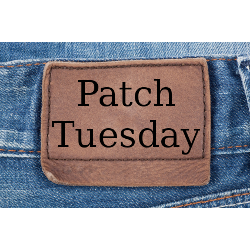

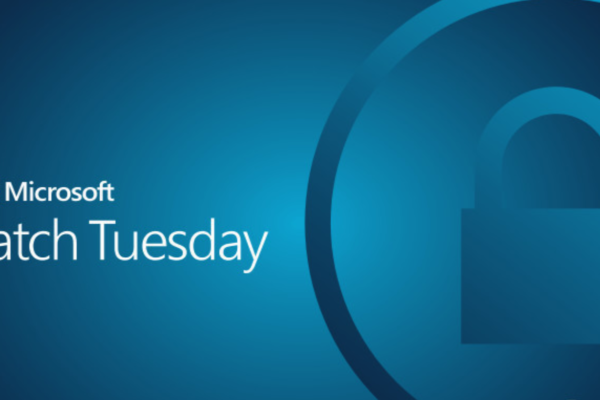




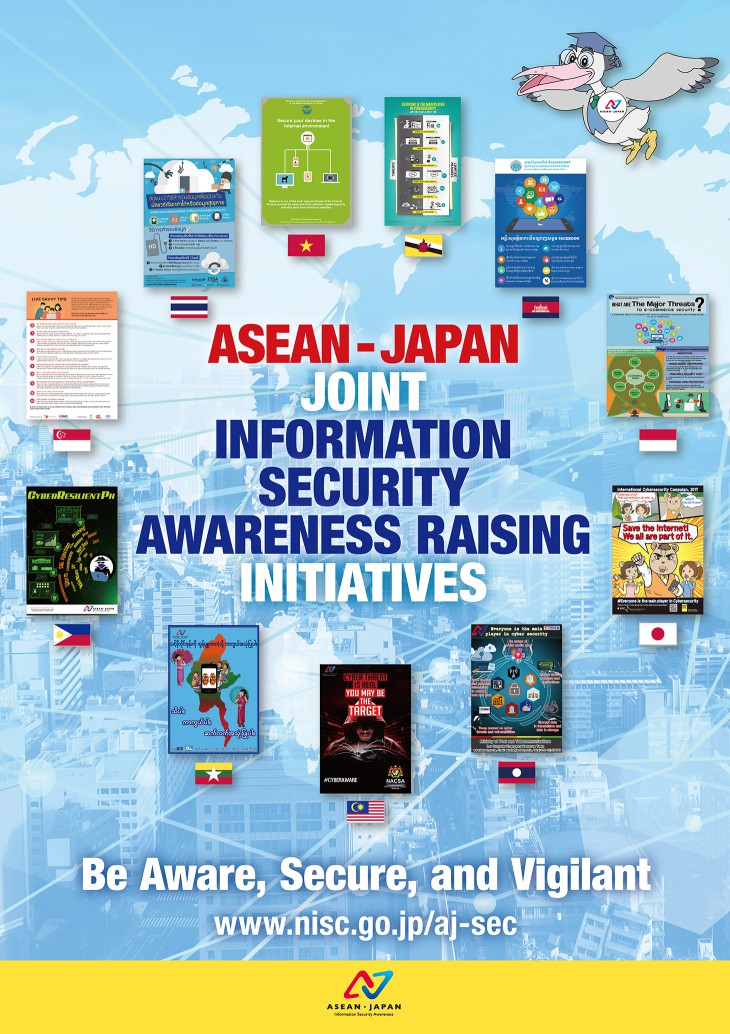
Leave a Reply