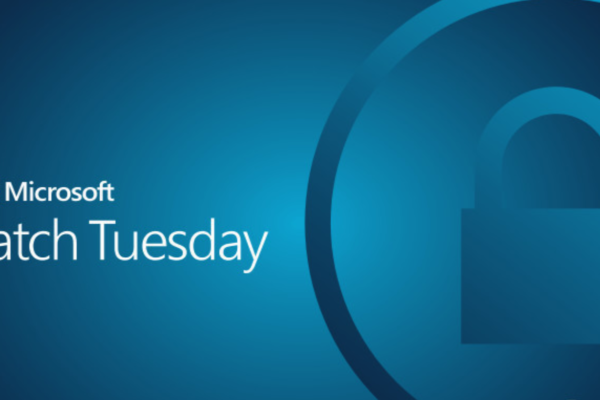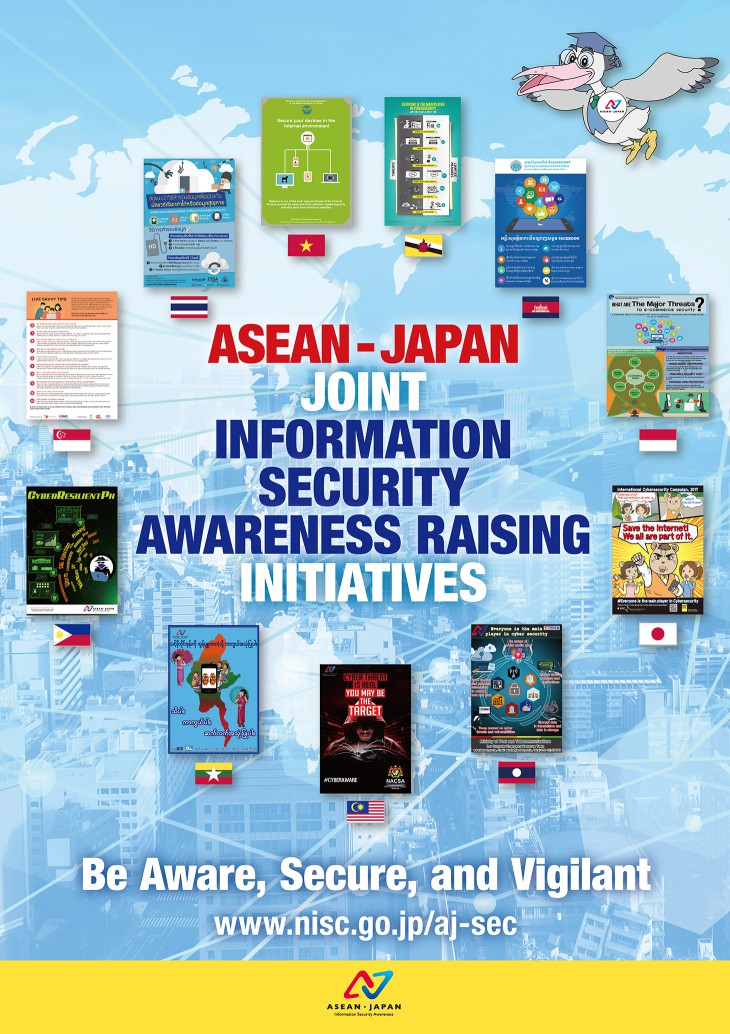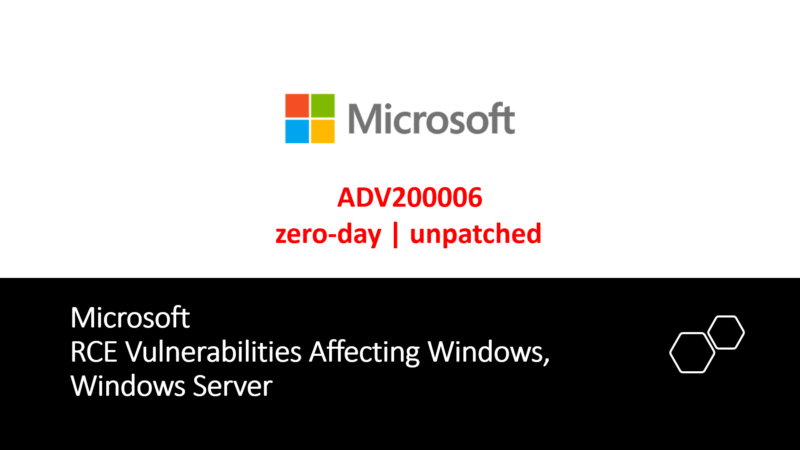
***Disclaimer: CamCERT own some of the content. Our purpose is pure to help spread the awareness, tips or other information related to security to everyone. Even though every information is true, accurate, completed and appropriate, we make no responsibility nor warranty since everything could go wrong.