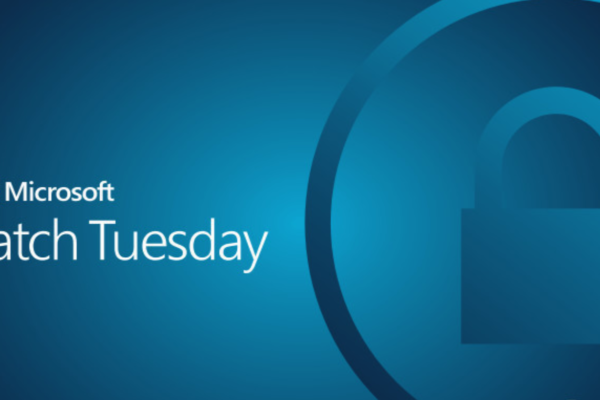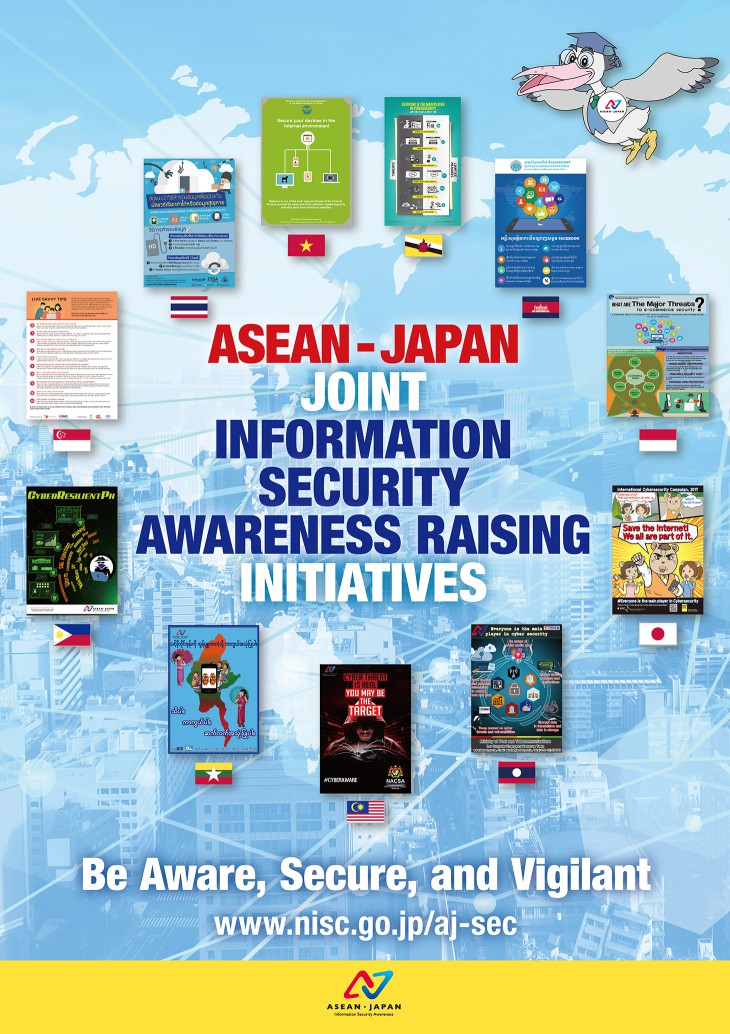១. ព័ត៌មានទូទៅ
ក្រុមហ៊ុន Adobe បានចេញសេចក្តីណែនាំសន្តិសុខអំពីការធ្វើបច្ចុប្បន្នភាពទៅលើភាពងាយរងគ្រោះដើម្បីជួសជុលបិទចន្លោះប្រហោង (ចំណុចខ្សោយ) ជាច្រើន ក្នុងផលិតផលរបស់ខ្លួន នាខែវិច្ឆិកា ឆ្នាំ២០២៤ ដែលមានបញ្ហាសុវត្ថិភាព ធ្ងន់ធ្ងរបំផុត ហើយទាមទារឱ្យមានការយកចិត្តទុកដាក់ និងមានវិធានការធ្វើបច្ចុប្បន្នភាពជាបន្ទាន់។
២. ផលិតផលប៉ះពាល់
កម្មវិធី Adobe Bridge | APSB24-77
– Adobe Bridge កំណែចាប់ពី (13.0.9) and earlier (Windows and macOS)
– Adobe Bridge កំណែចាប់ពី (14.1.2) and earlier (Windows and macOS)
កម្មវិធី Adobe Audition | APSB24-83
– Adobe Audition កំណែចាប់ពី (24.4.6) and earlier (Windows and macOS)
– Adobe Audition កំណែចាប់ពី (2.4.6-p7) and earlier (Windows and macOS)
កម្មវិធី Adobe After Effects | APSB24-85
– Adobe After Effects កំណែចាប់ពី (24.6.2) and earlier (Windows and macOS)
– Adobe After Effects កំណែចាប់ពី (23.6.9) and earlier (Windows and macOS)
កម្មវិធី Adobe Substance 3D Painter | APSB24-86
– Adobe Substance 3D Painter កំណែចាប់ពី (10.1.0) and earlier (Windows and macOS)
កម្មវិធី Adobe Illustrator | APSB24-87
– Adobe Lightroom កំណែចាប់ពី (7.4.1) and earlier
– Adobe Lightroom Classic កំណែចាប់ពី (13.5) and earlier
– Adobe Lightroom Classic (LTS) កំណែចាប់ពី (12.5.1) and earlier
កម្មវិធី Adobe InDesign | APSB24-88
– Adobe InDesign កំណែចាប់ពី (ID19.5) and earlier
– Adobe InDesign កំណែចាប់ពី (ID18.5.3) and earlier
– Adobe InDesign កំណែចាប់ពី (ID18.5.2) and earlier
កម្មវិធី Adobe Photoshop | APSB24-89
– Adobe Photoshop កំណែចាប់ពី (24.7.3) and earlier
– Adobe Photoshop កំណែចាប់ពី (25.11) and earlier
កម្មវិធី Adobe Commerce | APSB24-90
– Adobe Commerce កំណែចាប់ពី (3.2.6) and earlier
៣. អនុសាសន៍ណែនាំ
អ្នកប្រើប្រាស់ និងអ្នកគ្រប់គ្រង ត្រូវតែធ្វើបច្ចុប្បន្នភាពកម្មវិធីទៅកាន់កំណែថ្មីចុងក្រោយបំផុត។ អ្នកប្រើប្រាស់អាចធ្វើបច្ចុប្បន្នភាពកម្មវិធីដោយខ្លួនឯងតាមរយៈការជ្រើសយកម៉ីនុយ Help បន្ទាប់មកជ្រើសយកពាក្យ Updates។ កម្មវិធីអាចធ្វើបច្ចុប្បន្នភាពដោយស្វ័យប្រវត្តិ នៅពេលមានការអាប់ដេតថ្មី (ប្រសិនបើកម្មវិធីត្រូវបានកំណត់ការធ្វើបច្ចុប្បន្នភាពដោយស្វ័យប្រវត្តិ)។
សម្រាប់អ្នកគ្រប់គ្រង IT (គួរអនុវត្តដូចខាងក្រោម):
- ទាញយកកម្មវិធីតាមតំណ ftp://ftp.adobe.com/pub/adobe/ ឬទាញយកនូវកំណែជាក់លាក់មួយដែលបានចេញផ្សាយ
- ធ្វើបច្ចុប្បន្នភាពតាមវិធីសាស្ត្រដែលអ្នកចូលចិត្តដូចជា AIP-GPO, Bootstrapper, SCUP / SCCM (window) ឬ MacOS, Apple Remote Desktop និង SSH។
៤. ឯកសារពាក់ព័ន្ធ
- – https://www.cisa.gov/news-events/alerts/2024/11/12/adobe-releases-security-updates-multiple-products
- – https://helpx.adobe.com/security/products/bridge/apsb24-77.html
- – https://helpx.adobe.com/security/products/framemaker/apsb24-82.html
- – https://helpx.adobe.com/security/products/audition/apsb24-83.html
- – https://helpx.adobe.com/security/products/after_effects/apsb24-85.html
- – https://helpx.adobe.com/security/products/substance3d_painter/apsb24-86.html
- – https://helpx.adobe.com/security/products/illustrator/apsb24-87.html
- – https://helpx.adobe.com/security/products/indesign/apsb24-88.html
- – https://helpx.adobe.com/security/products/photoshop/apsb24-89.html
- – https://helpx.adobe.com/security/products/magento/apsb24-90.html