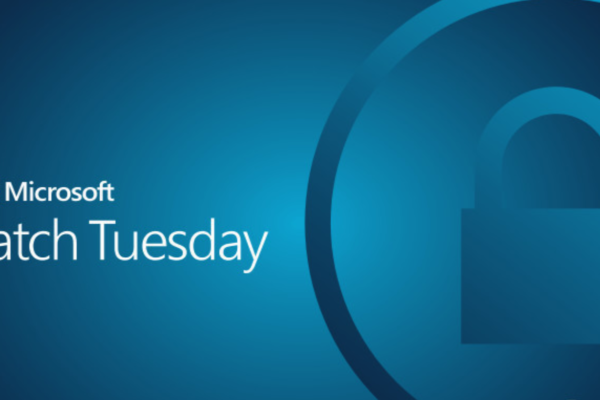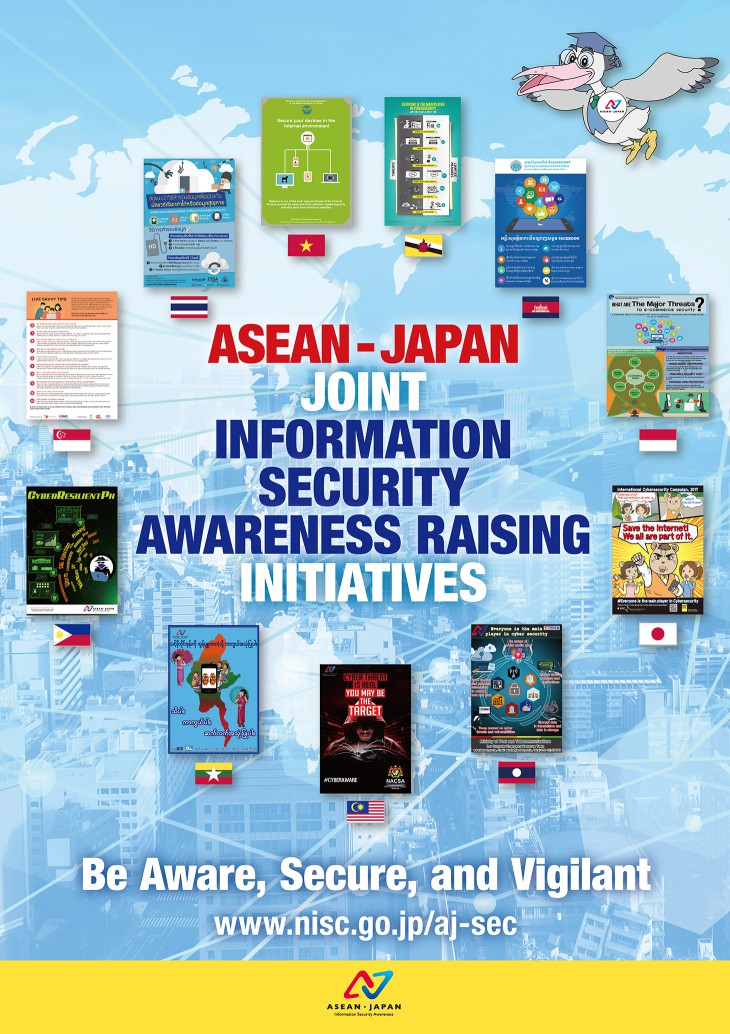I. Overview
Adobe has released Security Bulletin APSB12-08, which describes multiple vulnerabilities affecting Adobe Reader and Acrobat. As part of this update, Adobe Reader and Acrobat 9.x will use the system-wide Flash Player browser plug-in instead of the Authplay component. In addition, Reader and Acrobat now disable the rendering of 3D content by default.
An attacker could exploit these vulnerabilities by convincing a user to open a specially crafted PDF file. This can happen automatically as the result of viewing a webpage.
These vulnerabilities could allow a remote attacker to execute arbitrary code, write arbitrary files or folders to the file system, escalate local privileges, or cause a denial of service on an affected system as the result of a user opening a malicious PDF file.
II. Effected System
– Adobe Reader
– Acrobat Security
III. Patches
Adobe Security Bulletin APSB12-08 describes a number of vulnerabilities affecting Adobe Reader and Acrobat. These vulnerabilities affect Adobe Reader and Acrobat versions 9.x through 9.5, and Reader X and Acrobat X versions prior to 10.1.3.
IV. Solutions
Update Reader
Adobe has released updates to address this issue. Users are encouraged to read Adobe Security Bulletin APSB12-08 and update vulnerable versions of Adobe Reader and Acrobat.
In addition to updating, please consider the following mitigations.
Disable JavaScript in Adobe Reader and Acrobat
Disabling JavaScript may prevent some exploits from resulting in code execution. You can disable Acrobat JavaScript using the Preferences menu (Edit ->Preferences -> JavaScript; uncheck Enable Acrobat JavaScript).
Adobe provides a framework to blacklist specific JavaScipt APIs. If JavaScript must be enabled, this framework may be useful when specific APIs are known to be vulnerable or used in attacks.
Prevent Internet Explorer from automatically opening PDF files
The installer for Adobe Reader and Acrobat configures Internet Explorer to automatically open PDF files without any user interaction. This behavior can be reverted to a safer option that prompts the user by importing the following as a .REG file:
Windows Registry Editor Version 5.00
[HKEY_CLASSES_ROOTAcroExch.Document.7]
"EditFlags"=hex:00,00,00,00
Disable the display of PDF files in the web browser
Preventing PDF files from opening inside a web browser will partially mitigate this vulnerability. Applying this workaround may also mitigate future vulnerabilities.
To prevent PDF files from automatically being opened in a web browser, do the following:
1. Open Adobe Acrobat Reader.
2. Open the Edit menu.
3. Choose the Preferences option.
4. Choose the Internet section.
5. Uncheck the “Display PDF in browser” checkbox.
Do not access PDF files from untrusted sources
Do not open unfamiliar or unexpected PDF files, particularly those hosted on websites or delivered as email attachments.
V. Contact Information
– Email: office@camcert.gov.kh
– Tel: (855) 92 335 536 – (855) 16 888 209
[message_box title=”Disclaimer” color=”yellow”]
The information provided herein is on “as is” basis, without warranty of any kind.
[/message_box]
***Disclaimer: CamCERT own some of the content. Our purpose is pure to help spread the awareness, tips or other information related to security to everyone. Even though every information is true, accurate, completed and appropriate, we make no responsibility nor warranty since everything could go wrong.