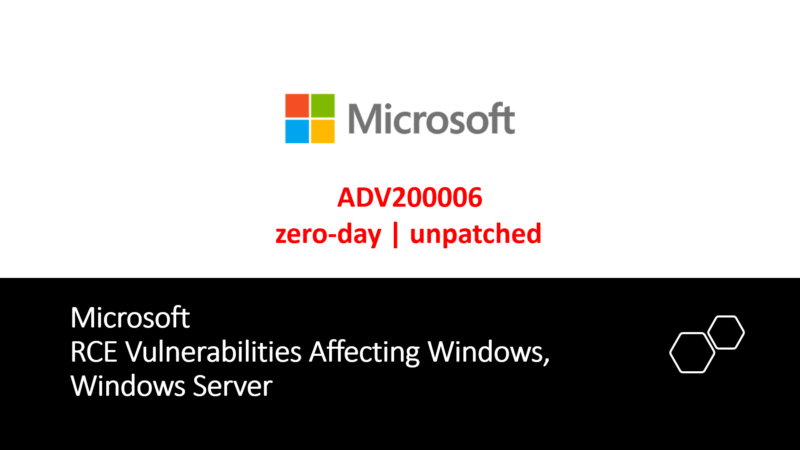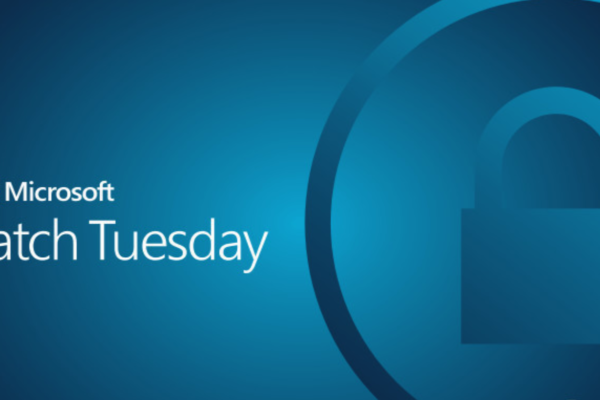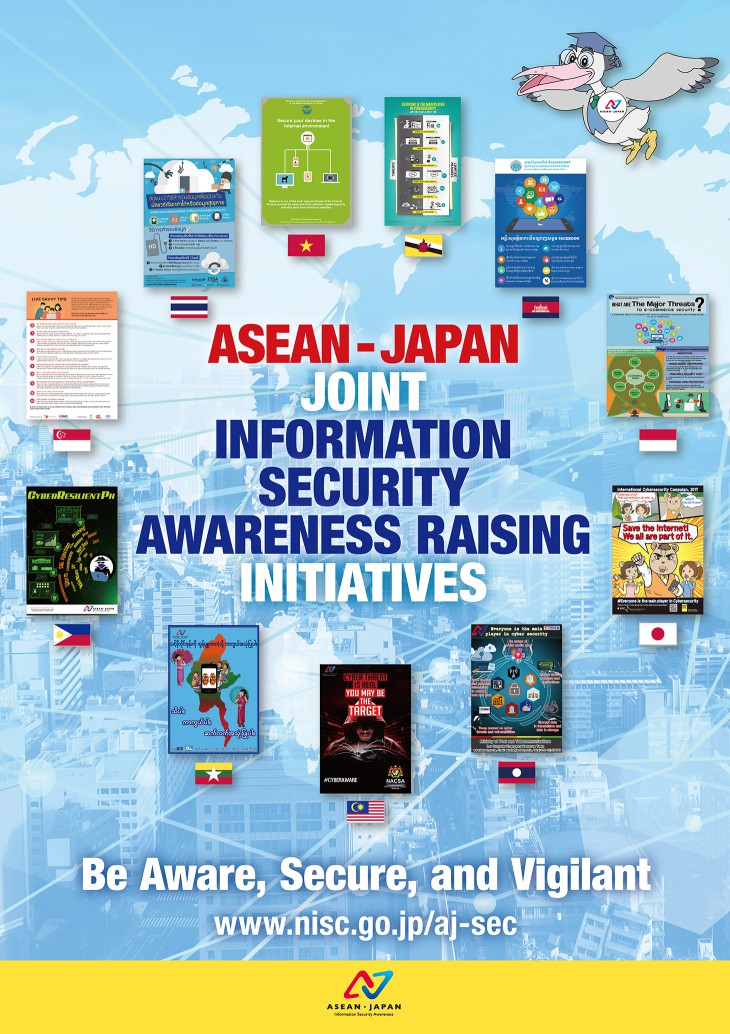១. ព័ត៌មានទូទៅ
ក្រុហ៊ុនម៉ៃក្រូសូហ្វ Microsoft បានចេញសេចក្តីណែនាំស្តីពីសន្តិសុខបន្ទាន់មួយដោយជូនដំណឹងដល់អ្នកប្រើប្រព័ន្ធប្រតិបត្តិការ Window រាប់លាននាក់ អំពីចំណុចខ្សោយ (vulnerability) Critical remote code execution (CRE ) zero day ថ្មីនៅក្នុង Windows Adobe Type Manager Library ដែលអនុញ្ញាតឱ្យអ្នកវាយប្រហារចូលទៅគ្រប់គ្រងម៉ាស៊ីនរបស់ជនរងគ្រោះបានទាំងស្រុង។
ចំណុចខ្សោយនេះត្រូវបានកំណត់ជាលេខសម្គាល់ ADV200006 មានកម្រិតធ្ងន់ធ្ងរខ្លាំងបំផុត ដែលអាចបង្កជាការវាយប្រហារដំណើរការកូដពីចម្ងាយ នៅពេលដែល Windows Adobe Type Manager Library ធ្វើការគ្រប់គ្រង និងដំណើរការ Adobe Type 1 fonts មិនបានត្រឹមត្រូវ។
២. ផលិតផលដែលរងផលប៉ះពាល់
- Windows 10
- Windows 10 Version 1607/Server 2016
- Windows 10 1703
- Windows 10 1709
- Windows 10 1803/Windows Server, version 1803
- Windows 10 1809/Server 2019
- Windows 10 1903/Windows Server, version 1903
- Windows 10 1909/Windows Server, version 1909
៣. ផលវិបាក
ការវាយប្រហារជោគជ័យលើចំណុចខ្សោយនេះអាចអនុញ្ញាតឱ្យអ្នកប្រហារដំណើការកូដពីចម្ងាយ (remote code execute) និងគ្រប់គ្រងប្រព័ន្ធទាំងស្រុង។
៤. ការណែនាំ
បច្ចុប្បន្ននេះក្រុហ៊ុនម៉ៃក្រូសូហ្វមិនទាន់ចេញផ្សាយការអាប់ដេតសុវត្ថិភាពដើម្បីជួសជុលចំណុចខ្សោយនេះនៅឡើយទេ។
អ្នកប្រើប្រាស់ និងអភិបាលគ្រប់គ្រងប្រព័ន្ធ អាចអនុវត្តវិធានការបណ្តោះអាសន្នដូចខាងក្រោម៖
Disable the Preview Pane and Details Pane in Windows Explorer
- សម្រាប់ប្រព័ន្ធប្រតិបត្តិការ Windows Server 2008, Windows 7, Windows Server 2008 R2, Windows Server 2012, Windows Server 2012 R2, and Windows 8.1
-
- Open Windows Explorer, click Organize, and then click Layout.
- Clear both the Details pane and Preview pane menu options.
- Click Organize, and then click Folder and search options.
- Click the View tab.
- Under Advanced settings, check the Always show icons, never thumbnails box.
- Close all open instances of Windows Explorer for the change to take effect.
- សម្រាប់ប្រព័ន្ធប្រតិបត្តិការ Windows Server 2016, Windows 10, and Windows Server 2019
-
- Open Windows Explorer, click the View tab.
- Clear both the Details pane and Preview pane menu options.
- Click Options, and then click Change folder and search options.
- Click the View tab.
- Under Advanced settings, check the Always show icons, never thumbnails box.
- Close all open instances of Windows Explorer for the change to take effect.
ចំណាំ៖
ការអនុវត្តវិធីសាស្ត្រខាងលើនេះអាចបង្កឱ្យ Window Explorer មិនអាចបង្ហាញ font ប្រភេទ OTF ដោយស្វ័យប្រវត្ត។
សម្រាប់ព័ត៌មានល្អិតបន្ថែមសូមចូលទៅកាន់: https://portal.msrc.microsoft.com/en-us/security-guidance/advisory/adv200006
៥. វេបសាយពាក់ព័ន្ធ
- https://www.us-cert.gov/ncas/current-activity/2020/03/23/microsoft-rce-vulnerabilities-affecting-windows-windows-server
- https://kb.cert.org/vuls/id/354840/
- https://portal.msrc.microsoft.com/en-us/security-guidance/advisory/adv200006